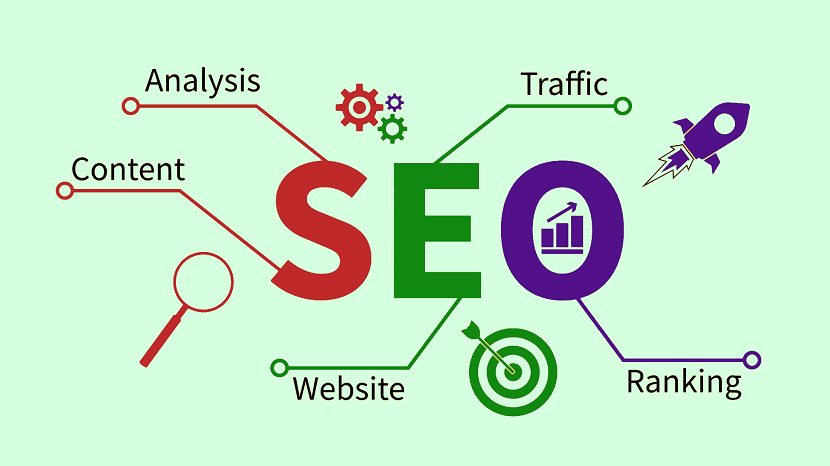Sitemap Generator
How to Use Progix SEO Tools Sitemap Checker
A well-structured sitemap is essential for improving your website's SEO. It helps search engines like Google understand the structure of your site and crawl it more effectively. With Progix SEO Tools, you can easily check your sitemap to ensure it is optimized and working correctly. In this blog, we'll walk you through the steps on how to use the Sitemap Checker tool available on ProgixSEOTools.com.
What is a Sitemap?
A sitemap is a file that lists all the pages on your website, enabling search engines to index your content more efficiently. It acts as a roadmap for web crawlers, telling them which pages are most important and how often they are updated.
Why Is a Sitemap Important for SEO?
- Better Crawling: It ensures search engines can find and crawl all your website’s pages, even the deeper ones.
- Indexing: Helps your site get indexed faster by search engines.
- SEO Ranking: A well-maintained sitemap can improve your SEO by signaling updated or new content.
Using Progix SEO Tools Sitemap Checker
Follow these simple steps to check and optimize your sitemap using Progix SEO Tools:
1. Navigate to the Sitemap Checker
First, go to ProgixSEOTools.com and find the Sitemap Checker tool in the menu under the SEO Tools section. Click on it to access the tool.
2. Enter Your Website URL
In the Sitemap Checker, you'll see a field where you can enter your website URL. Make sure to enter the full URL, including "https://".
For example:
https://www.example.com/sitemap.xml
3. Analyze the Sitemap
Once you've entered your sitemap URL, click the Analyze button. The tool will begin scanning your sitemap to check for any issues.
4. Review the Results
After the scan is complete, you will receive a detailed report that covers:
- Sitemap Validity: Whether the sitemap is properly formatted and accessible.
- Pages Listed: The total number of URLs listed in your sitemap.
- Errors or Warnings: Any issues like missing pages, incorrect URLs, or blocked pages will be flagged.
5. Fix Any Issues
If the tool detects any errors or issues with your sitemap, it will suggest actionable steps to fix them. Common issues include:
- Broken Links: Ensure all listed URLs are live and working.
- Duplicate Content: Remove or update duplicate pages to avoid content redundancy.
- Non-Indexable Pages: Make sure all important pages are allowed for indexing.
6. Resubmit Your Sitemap
Once you've made the necessary changes, you can resubmit your sitemap to Google Search Console or other search engines for re-indexing.
7. Regular Monitoring
It’s essential to run regular checks on your sitemap, especially if you frequently add new content to your site. Progix SEO Tools allows you to monitor your sitemap and keep it updated to ensure consistent SEO performance.
Conclusion
Using the Progix SEO Tools Sitemap Checker is an easy way to ensure that your website's sitemap is functioning correctly and helping your SEO efforts. Regular checks can improve the overall health of your website and ensure that search engines can crawl and index all your pages effectively.
Try out the tool today on ProgixSEOTools.com and boost your SEO rankings by maintaining a well-optimized sitemap!