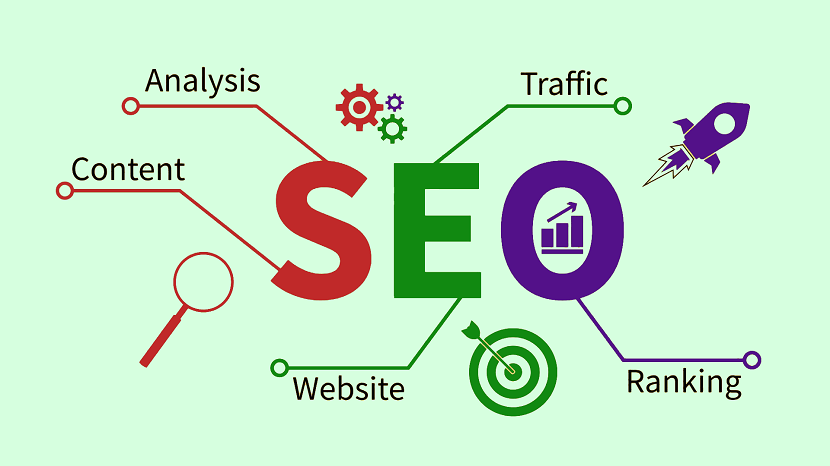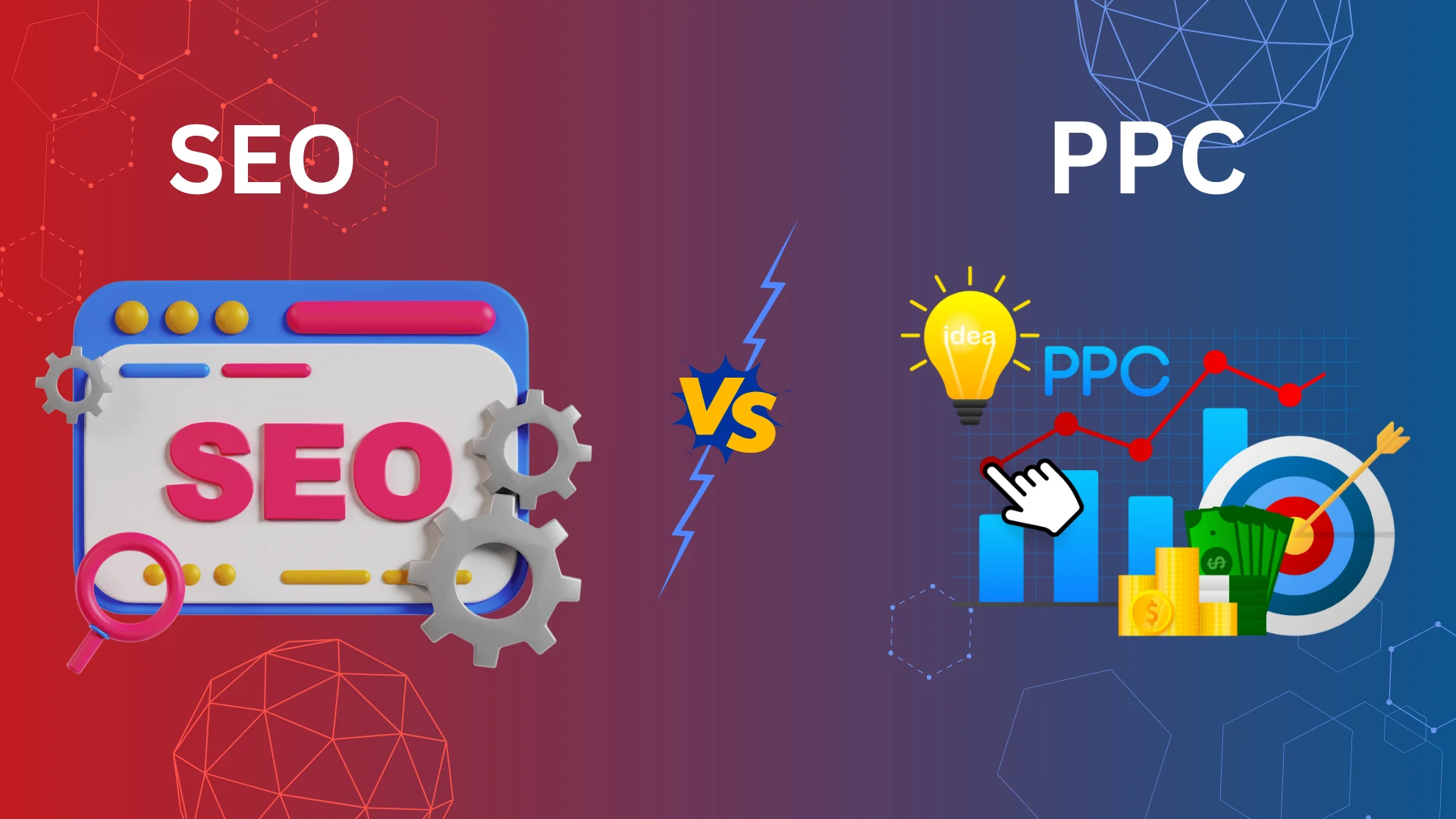Check Website Performance
How to Use Progix SEO Tool for Web Performance Analysis
In today's fast-paced digital world, the speed and efficiency of your website are critical for user satisfaction and search engine rankings. A slow-loading website can lead to higher bounce rates, frustrated users, and lower SEO rankings. To help website owners and developers keep their websites in top shape, we’ve developed the Progix SEO Tool to analyze and improve web performance.
Here’s a step-by-step guide on how to use our tool to assess and optimize your site’s performance.
Step 1: Visit the Progix SEO Tool Website
To begin, head over to our website and navigate to the Web Performance Tool section. This tool is designed to analyze various aspects of your site’s performance, including speed, load time, and optimization opportunities.
Step 2: Enter Your Website URL
Once you are on the Web Performance Tool page, you'll see a simple form that asks for your website URL. Enter the full address of your website or any specific page you want to analyze and click on the Analyze button.
Step 3: Analyze the Report
After a few moments, our tool will generate a detailed report that covers several important aspects of your website’s performance:
- Page Load Speed: This section shows how fast your web page loads on both desktop and mobile devices. A faster load time improves user experience and SEO rankings.
- Page Size: We analyze the size of your web page, including all resources such as images, CSS files, JavaScript, and more. A larger page size can slow down your site, so it’s important to reduce unnecessary elements.
- HTTP Requests: This part of the report displays the number of HTTP requests your site makes to load all the content. Fewer requests generally lead to faster page loading times.
- Suggestions for Improvements: The tool provides actionable recommendations such as compressing images, minimizing CSS and JavaScript files, enabling browser caching, and reducing server response time.
Step 4: Implement the Suggestions
Once you’ve reviewed the performance report, it’s time to make the necessary changes. The report will guide you through specific steps such as:
- Optimizing Images: Large images can slow down your site. Our tool will suggest image compression techniques to reduce their size without compromising quality.
- Minifying Code: Our tool will recommend minifying your CSS, JavaScript, and HTML to reduce file sizes and improve load times.
- Leveraging Browser Caching: Storing some resources locally on a user's browser can improve speed for returning visitors.
- Reducing Redirects: Our tool checks for unnecessary redirects that can slow down your website and suggests removing them where possible.
Step 5: Re-Analyze for Improvement
After implementing the recommended optimizations, return to the Progix SEO Tool and run another analysis to see the improvements. Our tool will update your performance score, helping you track progress and ensure your site is running at optimal speed.
Step 6: Monitor Regularly
Website performance isn't a one-time task. Regular monitoring is key to maintaining a high-performing website. We recommend using the Progix SEO Tool frequently to stay on top of performance issues and ensure your site remains fast and user-friendly.
Why Web Performance is Important
1. User Experience
A fast and responsive website keeps visitors engaged. Research shows that users expect websites to load in 3 seconds or less. Delays can result in frustration, higher bounce rates, and ultimately, lost customers.
2. SEO Benefits
Google and other search engines prioritize fast-loading websites. Websites with better performance tend to rank higher on search engine results pages (SERPs), improving visibility and organic traffic.
3. Conversion Rates
Web performance has a direct impact on conversions. If your site is slow, users are more likely to abandon their carts or leave before completing a form. A smooth, fast experience encourages visitors to take action, such as making a purchase or signing up for a newsletter.
4. Mobile Optimization
With the majority of users accessing websites from mobile devices, mobile optimization is more important than ever. A fast-loading, mobile-optimized website ensures better engagement and satisfaction.
How to Increase Web Performance
1. Optimize Images
Large, uncompressed images often slow websites down. Use formats like WebP and compress images without sacrificing quality. Tools like TinyPNG and ImageOptim can help reduce file sizes.
2. Use a Content Delivery Network (CDN)
A CDN distributes your website’s content across multiple servers globally, reducing latency and improving load times for users worldwide. Popular CDNs include Cloudflare and Akamai.
3. Minify CSS, JavaScript, and HTML
Minifying your code by removing unnecessary characters such as spaces and line breaks helps reduce file size and improves load time. Tools like UglifyJS (for JavaScript) and CSSNano (for CSS) can help automate this process.
4. Leverage Browser Caching
Enabling caching allows your website to store copies of files on a user’s device, reducing the need to reload the entire site on future visits. Set up caching through your server’s configuration.
5. Reduce Server Response Time
A slow server can hinder your web performance. Consider using a high-performance hosting provider and employing server-side caching solutions like Varnish or Redis.
6. Implement Lazy Loading
Lazy loading ensures that images and other content are loaded only when they are needed, reducing initial load time and improving performance.
7. Use Asynchronous Loading for JavaScript
By using asynchronous loading, JavaScript files load in the background, allowing the rest of the page to load without delay, enhancing overall speed.
8. Enable GZIP Compression
GZIP compression reduces the size of files sent from the server to the user's browser, speeding up download times. This can be enabled with minimal setup on most servers.
What is an SEO Checker Tool and Why is it Important?
An SEO Checker Tool is a software or online service that helps evaluate the optimization of a website for search engines like Google, Bing, and Yahoo. This tool analyzes various factors that impact a website's ranking on search engine result pages (SERPs), providing insights on how to improve the site's visibility, user experience, and content quality.
Why is an SEO Checker Tool Important?
- Improves Search Engine Ranking: An SEO checker highlights on-page issues like missing meta tags, broken links, slow page speed, or non-optimized content that can hurt your website's search ranking. By fixing these issues, you boost your chances of appearing higher in SERPs.
- Enhances User Experience: The tool checks for mobile-friendliness, site speed, and accessibility, ensuring that users have a smooth browsing experience. This positively impacts user engagement and, in turn, search rankings.
- Keyword Optimization: An SEO checker suggests ways to optimize keywords by evaluating keyword density, placements in headings, and meta descriptions, helping your content align better with search intent.
- Competitor Analysis: It helps you monitor your competitors’ SEO strategies, allowing you to refine your content and strategy based on their strengths and weaknesses.
- Boosts Traffic and Sales: By fixing technical issues and improving the overall quality of your site, you can attract more organic traffic, leading to higher conversion rates.
How to Implement SEO Using an SEO Checker Tool?
- Website Analysis: Begin by analyzing your website using an SEO checker tool like Ahrefs, Moz, or free tools like progixSEOTool. This will provide a detailed report on the health of your website, including any errors.
- Fix Technical SEO: Address issues such as slow loading times, mobile usability problems, and crawl errors. These technical fixes ensure your site is easily accessible to search engine bots and users.
- Optimize On-Page SEO:
- Use relevant keywords in your content, titles, headings, and meta descriptions.
- Ensure your website structure is easy to navigate with proper internal linking.
- Optimize images by using alt tags and compressing them to reduce loading time.
- Monitor Backlinks: Use the SEO checker tool to monitor your backlink profile. High-quality backlinks from authoritative websites can boost your domain authority, enhancing your search engine ranking.
- Content Updates: Regularly update your content based on SEO checker recommendations. Add fresh content, restructure existing pages, and maintain relevancy in search engines.
- Track Performance: Keep track of your site's performance using SEO checker tools. Monitoring keyword rankings, traffic, and other metrics helps you continuously improve your SEO strategy.